When I was 15 years old, I got my very first personal computer computer. It was a Dell Latitude type of thing, you know, those stereotypical Dell machines that still plague dentist office reception desks. That machine got me into computer hardware, and I kept it (somewhat) up to date with a CD burner, extra memory, and occasionally another hard drive. Eventually I even threw a huge $450 video card in there and it was actually pretty competent!

From searching around, I believe it was a Dell Dimension 4600, released in 2003. This thing was pretty damn good for what it was, which was a stock PC built for little else than sending emails and looking up weird shit on the Golden Era of the Internet.
I was huge into PC games at the time and while a stock Dell machine couldn’t do a whole lot, it sure provided me with some fun (particularly after the new video card), but most of all it was the first taste of Internet freedom I’d ever had up to that point. It’s hard to picture how outlandish this concept is these days, what with everyone having a mini-computer in their pocket at all times, but as a 15 year old kid in 2003, having your own, non-family computer in your private bedroom? That was a big deal!
Eventually I moved on to building my own gaming computer from scratch, and over the years I kept it going, chugging along through Medium-High graphics settings. A few years later, I did the same thing and built yet another machine from scratch. Anyone who builds PCs knows that, as the standards change, you need to adapt. At a certain point the newest processors won’t use the same pin standards that your motherboard supports, and so now you need a processor and a motherboard.
Of course, RAM then becomes obsolete, so you’ll need more of that. And now your video card is garbage by any standard, so that’ll have to go too. Well, you’ll have to power all that fancy new hardware now, right? Better pick up a bigger / more practical power supply! Good times, indeed.
But despite numerous hardware iterations, both internal and external, one constant throughout the past 17 years of my computers has been one of the most underappreciated components – the lonely mouse. I’ve run all sorts of things through this computer, had power supplies start smoking, overclocked video cards playing PlanetSide 2 until they died, and fried my fair share of RAM chips, but one thing that never failed me and stayed by my side was my Dell mouse.
Even at the time when “kitchen sink” mice were being introduced with literally dozens of extra buttons for binding
This mouse does not care about ergonomics, it does not care about having a quiet scroll wheel, and it doesn’t care about extra buttons for MMORPGs. Even in times where I could have used those extra buttons most (essentially my World of Warcraft days back in college), I still stuck with this thing.
I think it’s time to show you the legend I speak of. It is, the Dell M-UVDEL1.
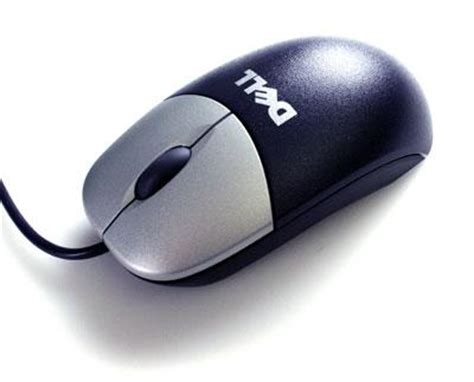
Take a look at this thing in all its simplicity and glory! Of course, this is a stock photo, as mine is not even remotely in this good of condition. But this thing has been my gaming, development, and general use choice of tool for almost two decades now. It has seen me evolve from eager teenaged inexperienced gaming tadpole to adult… frog? Do tadpoles turn into frogs?
::checks Google::
Yup, a frog. I am a frog now. A frog who writes code and also plays games.
But anyway, my point is that this thing has held up to the abuses of gaming for 17 damn years. I take a look around at all the other computer mice in my office, and everyone has something new and fancy. Some of my co-workers even use trackpads (with the pen, I don’t know what they’re called), or more modern “standard” mice. The majority have a focus on ergonomics at the very least. But even the older Dell mice that find themselves in offices everywhere are the newer models from 2012 and beyond. Despite having nearly the same ergonomics (or lack thereof), something about the modern designs are missing something.

There there’s the M-UVDEL1. It feels like shit (as far as modern ergonomics go), but it’s small, lightweight, you can flick it around, and it just works. My mantra has always been “if it ain’t broke, don’t fix it.” And while the Dell logo has completely faded off both of the M-UVDEL1 because of course I had two of them, they never stop chugging along. I’ve taken apart and cleaned these things out meticulously at least once a year to keep it clicking smoothly, in particular the scroll wheel, and they have never faltered.
Of course, like all good things, sometimes it’s time for a change. And that’s why I decided to write about a stupid $11 computer mouse for a few hundred words today, to honor the most recent retiree in my gaming rig. Ol’ Reliable.
While my wife checked out some maternity bathing suits at our local Target, I took a walk down the gaming aisle looking for any deals on older Nintendo game stock. What caught my eye was one of the Razer mice on sale at 50% off. The device was the Razer DeathAdder Elite – I had been eyeing the products this company put out for a while, and something told me that I finally had to address the lack of ergonomics and the fact that I use my computer a lot. And so, I pulled the trigger. What’s the worst that could happen?
The most noticeable distinction right off the bat is one of the most important – the sound of the scroll wheel. For a little while, I used one of those old Apple Magic Mice with the “touch screen” scroll wheel and it made me want to shoot myself in the head every time I’d accidentally enter a “swipe” gesture and lose a bunch of progress on whatever I was working on. There was the old Apple Mighty Mouse that had the tiny ball for a scrollwheel, which had quite a nice feel to it, but the issue was that the whole mouse was one big button, and relied on lifting your left finger if you wanted to right-click. If you’re unfamiliar with what I’m referring to, check out the below images to jog your memory.

Magic Mouse 
Mighty Mouse
Keep in mind, I’m a computer programmer and also an avid gamer, but I refuse to have multiple mice (and keyboards, for that matter) if I know that one can do the job just fine. Point being, they need to work well for both gaming and software development. Apple’s mice provided a decent working interface for programming and general usage, but were terrible for gaming as you can probably imagine.
Back to the Razer DeathAdder Elite, the scrollwheel feels butter smooth. Nice, subtle clicks that have pinpoint accuracy, and aren’t nearly as deafening as the Dell mouse. There are also two buttons in the palm area of the mouse that can switch sensitivity settings that are preconfigured in an app, which is great, because I prefer very fast tracking for programming, and slower tracker for gaming. Oh yeah, and the thing freaken glows all the colors of the rainbow. It’s gorgeous!
Overall, this tribute sounds like it turned into an ad for a Razer mouse, but as the saying goes, “All that glitters is not gold.” While writing this article, I had committed about 5 paragraphs without saving the draft. While still getting used to the new interface and grips, I accidentally brushed my thumb against one of the side buttons. Unfortunately, this particular button is bound to “navigate back” in web browsers. So what ended up happening to my article?
You guessed it – it was cast to the ether of oblivion. Gone, never to be seen again.
In other words, while writing an article about how great my new mouse in, the mouse was directly responsible for deleting all of my work. A betrayal that would have never happened had I stayed loyal to the true hero of the story, The Dell Mouse.
I’ll still keep using the Razer mouse, as aside from that little hiccup, I’ve learned how to use it properly and figured out how to remove the “back button” functionality. I’m committed to it and it’s already improved my gaming and programming workflow with the extra buttons. But it was a subtle reminder that sometimes the simplicity of the old tops the glimmer of the new.
Thanks for everything, Dell Mouse.

